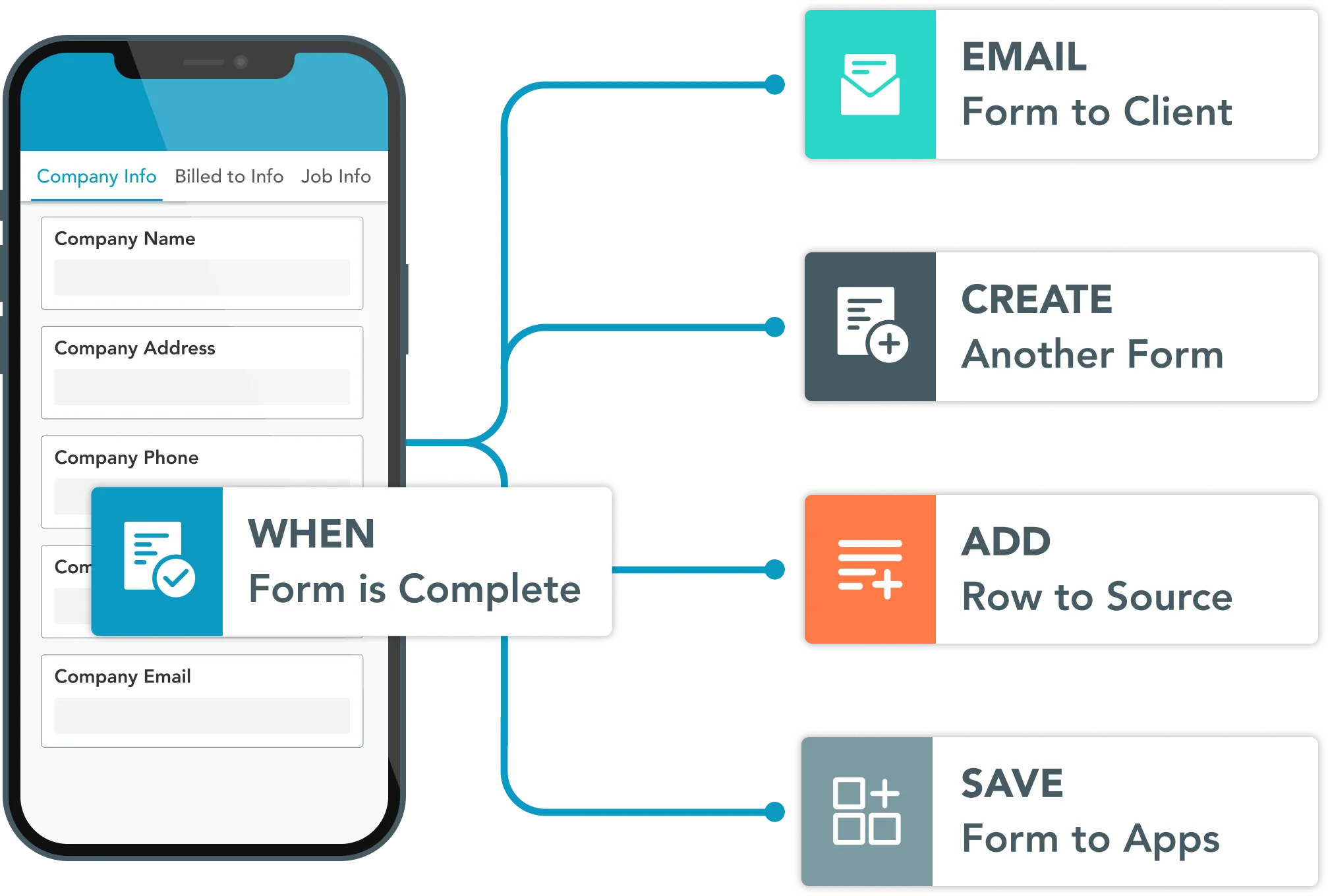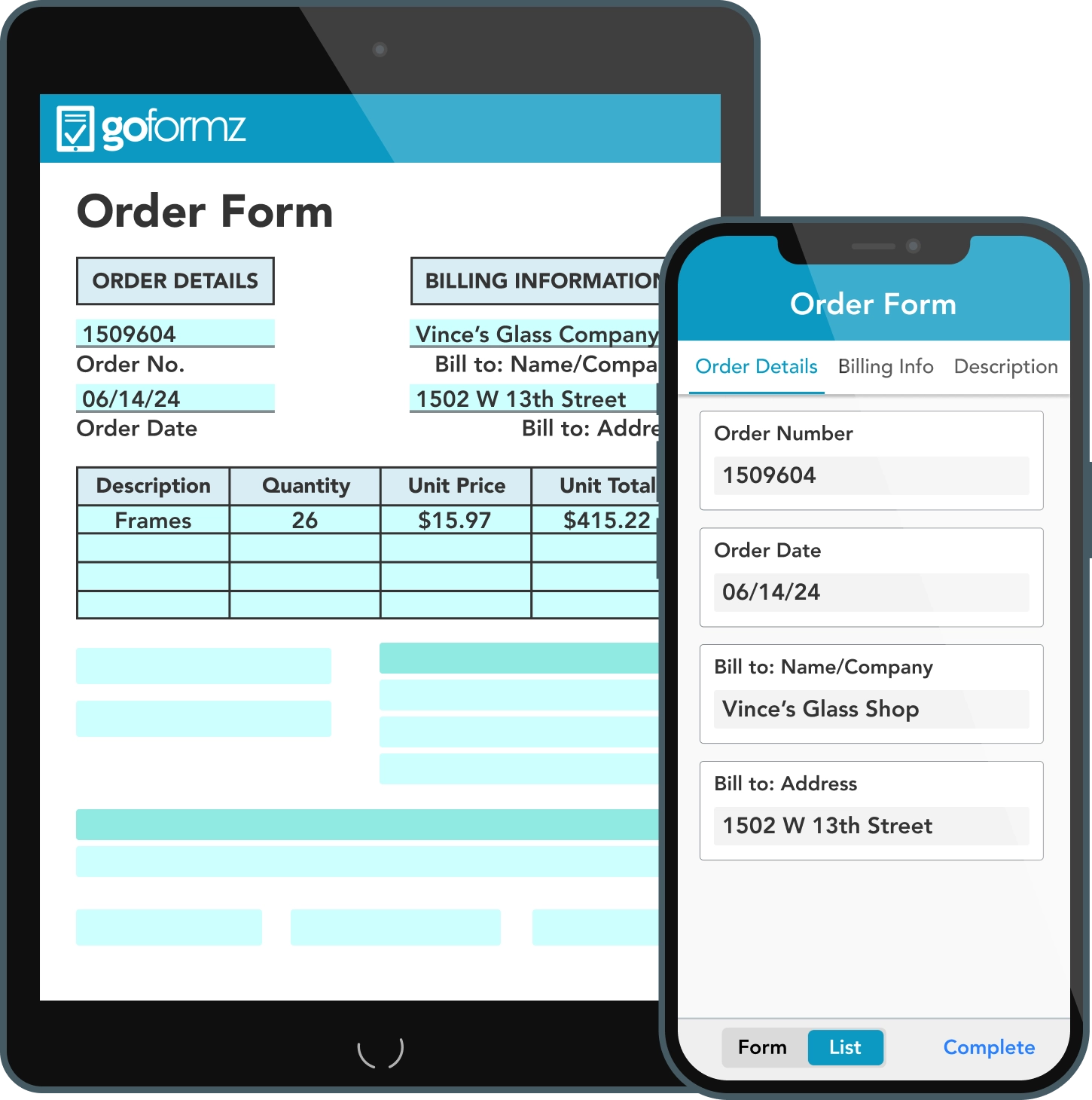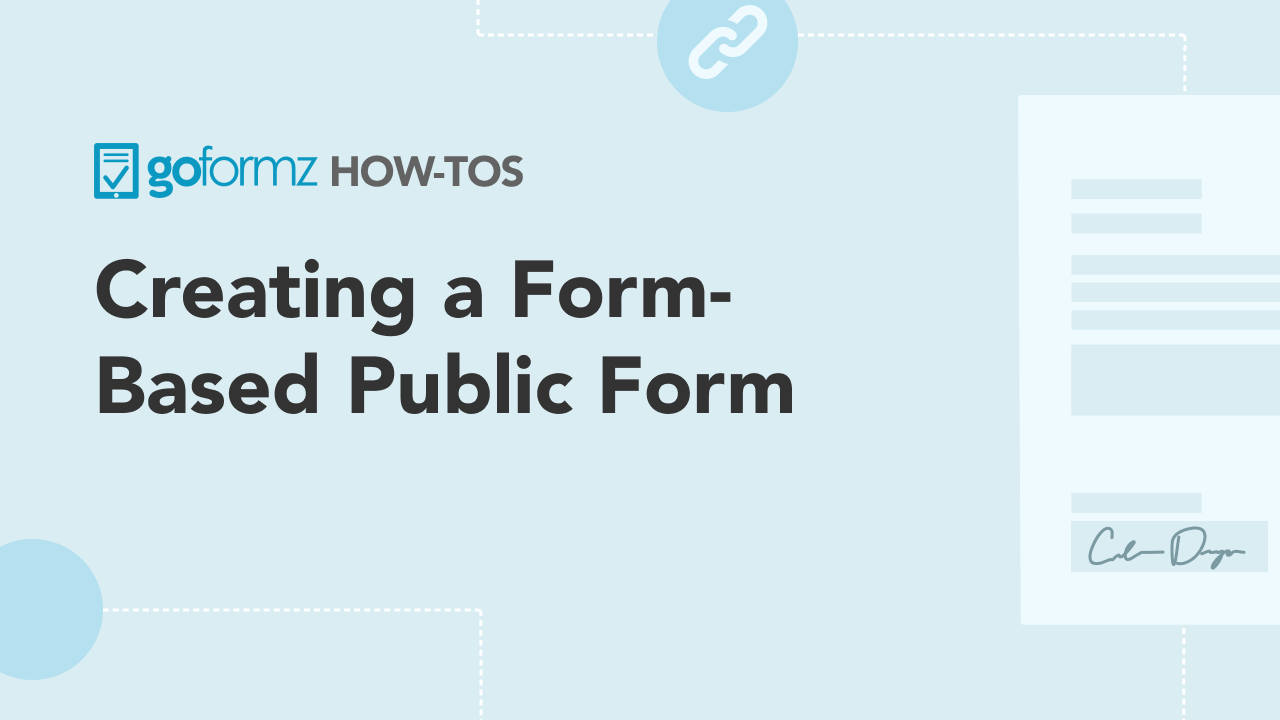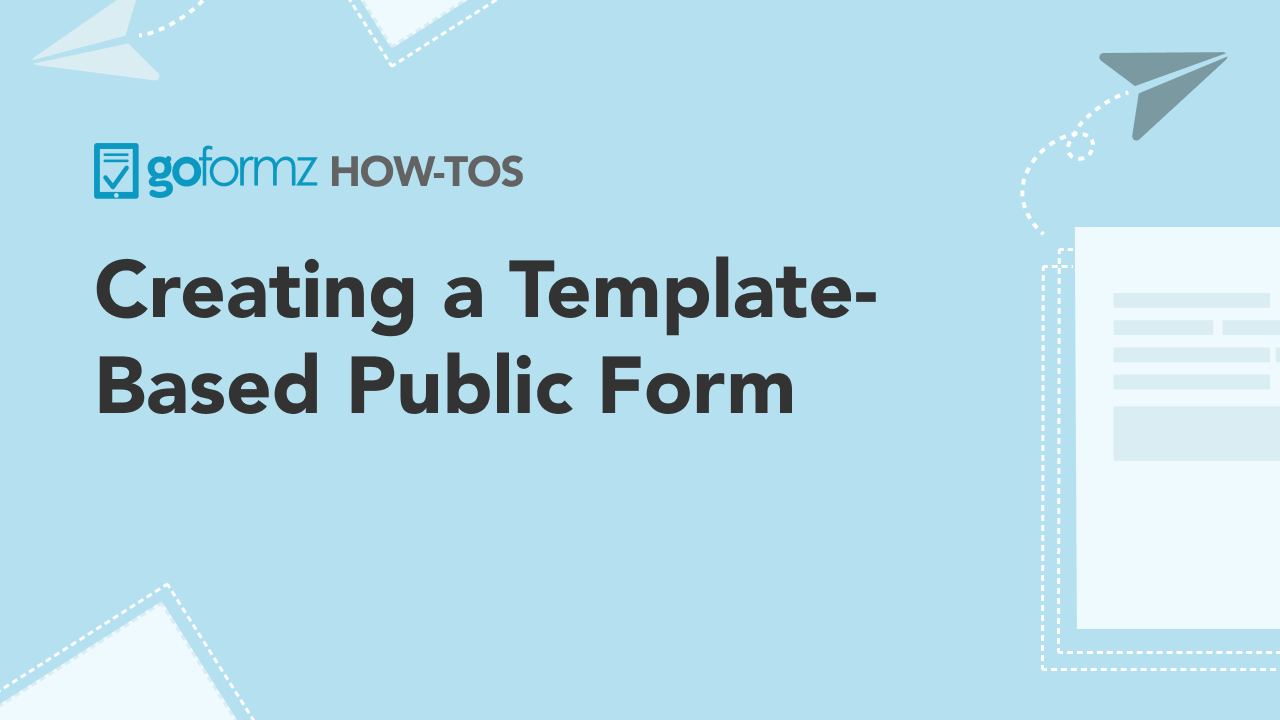How to create and share a digital form with others
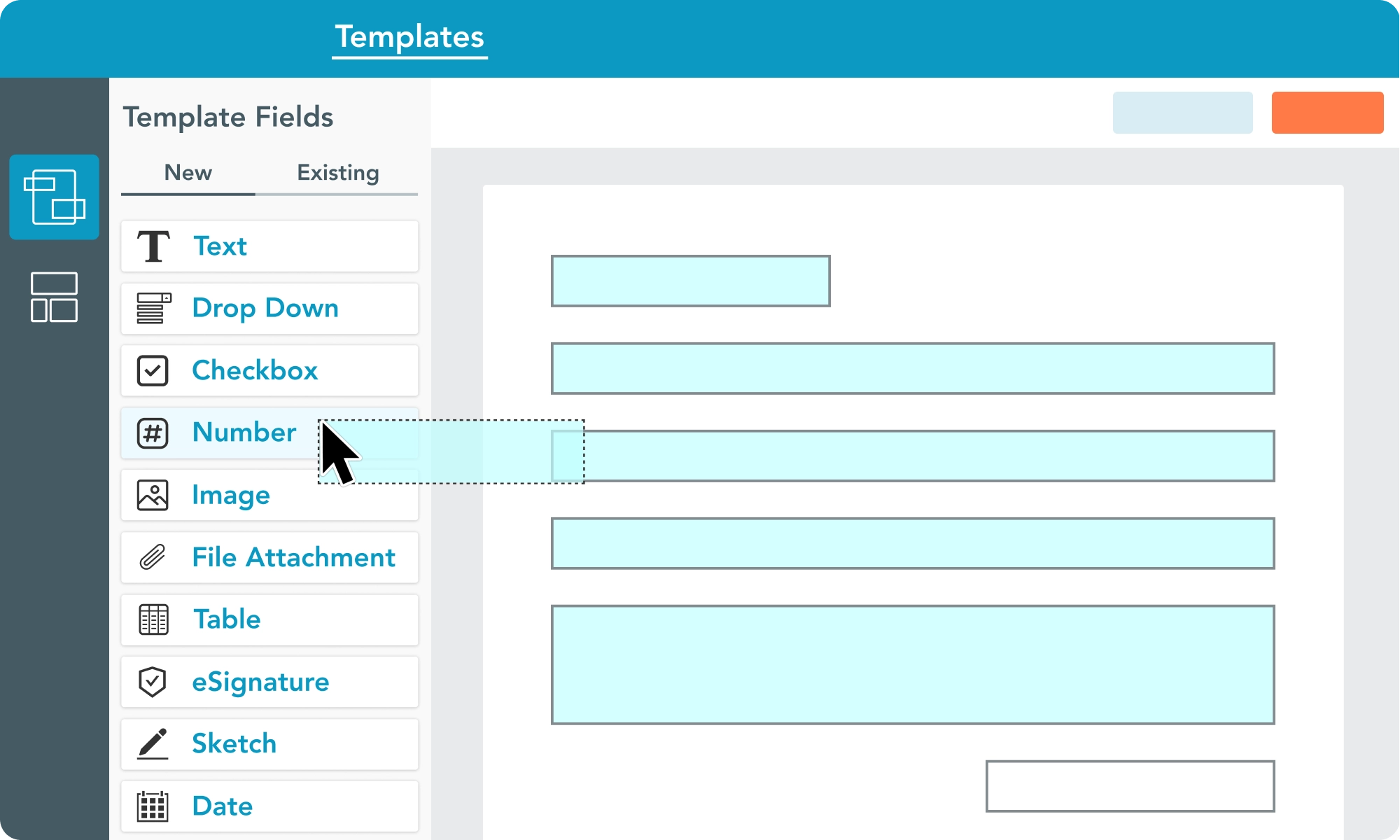
1. Create a Template for your form
To get started you’ll need a form Template. You can create a Template in the Template Editor, GoFormz’s online form builder.
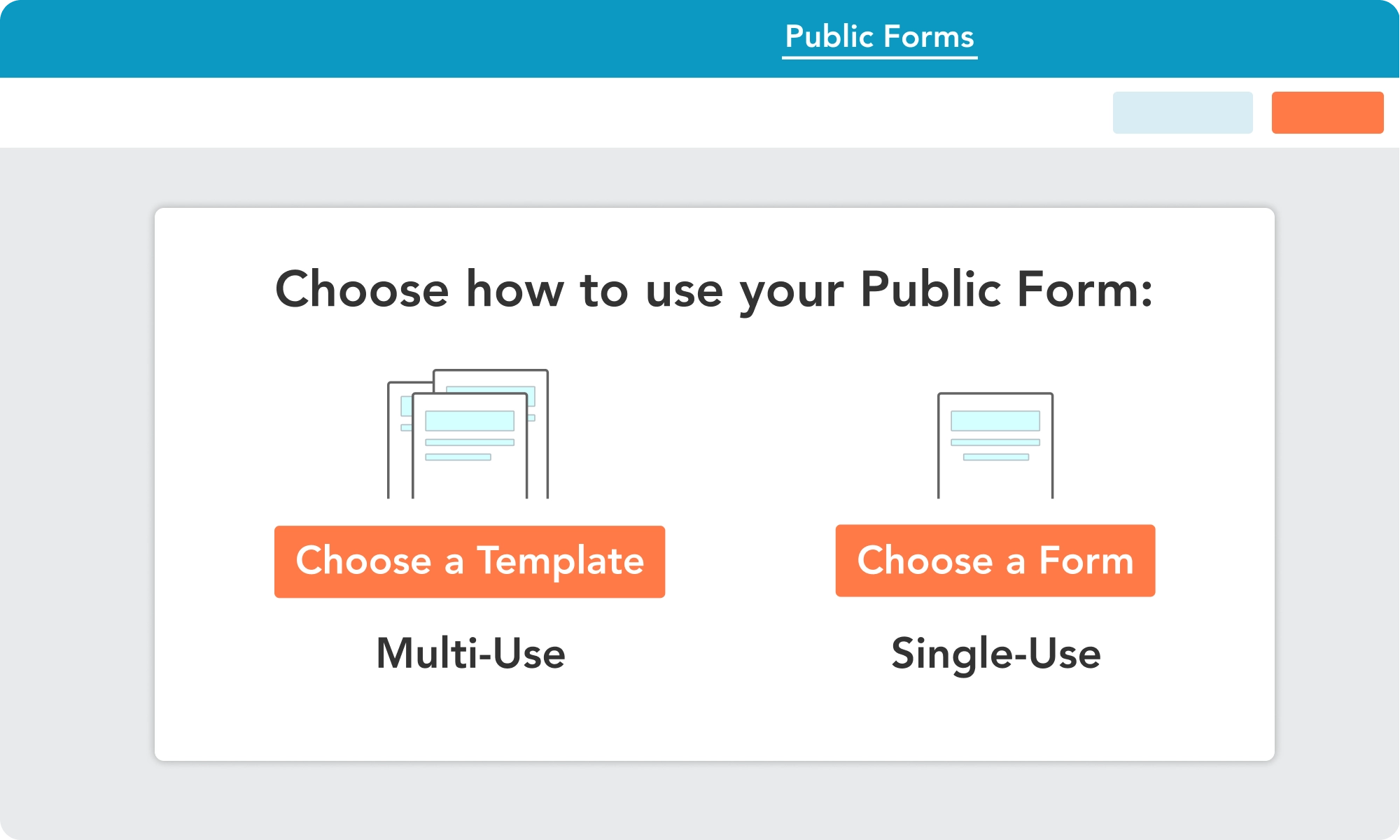
2. Configure your shareable form
Select Public Forms from the menu bar and click ‘Create’. Next, choose whether your form will be multi-use or single-use. Select the Template or form you wish to share, and configure what fields can be edited and additional features, like expiration dates.
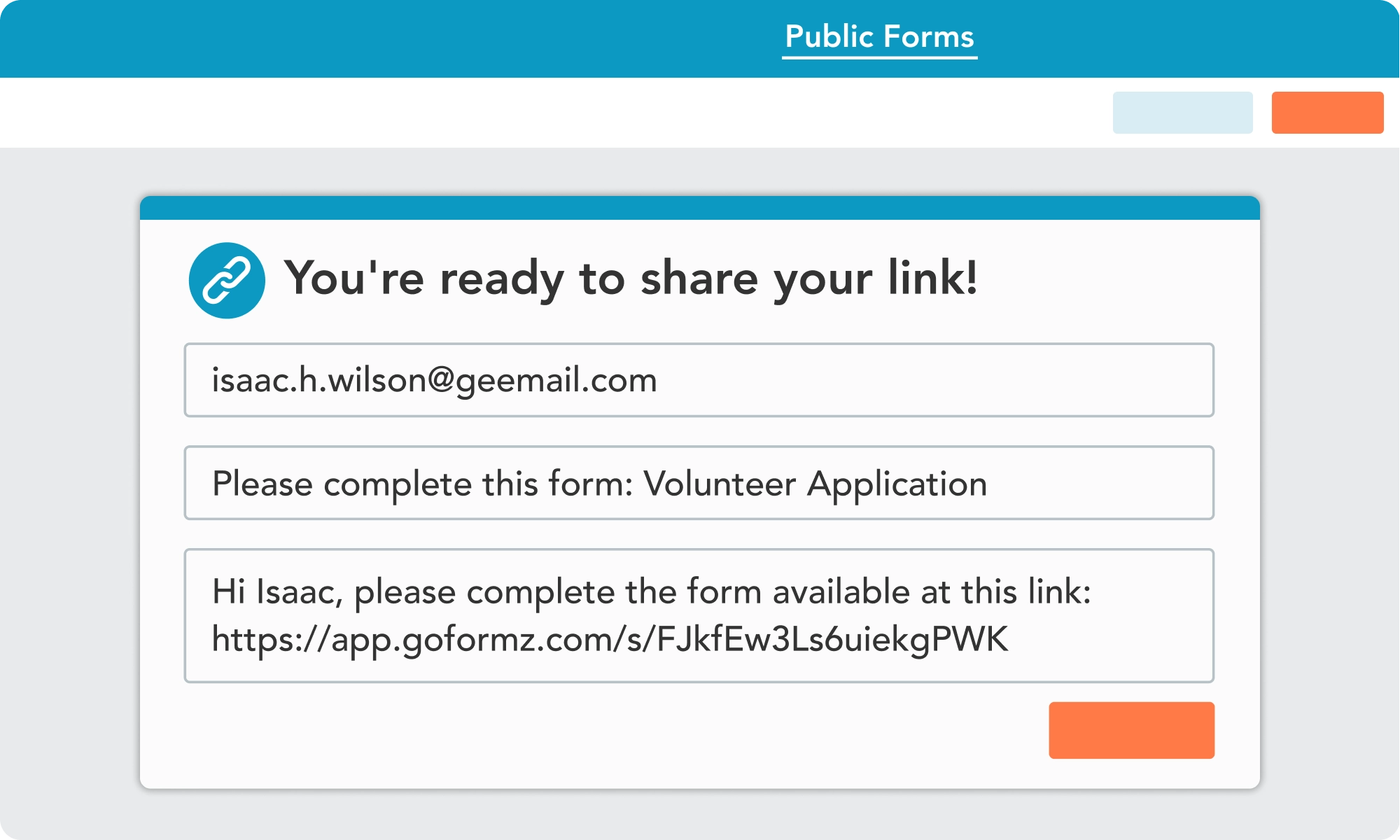
3. Generate and share a link to your form
Select Save Public Form to generate your shareable form link. You can copy and share this link, as well as send it to others via email or text.
Collect up to 15 monthly submissions. Need more? You can easily upgrade your limit at any time.