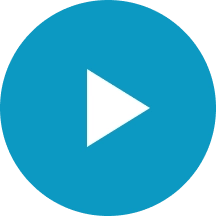Create and fill out your first digital form
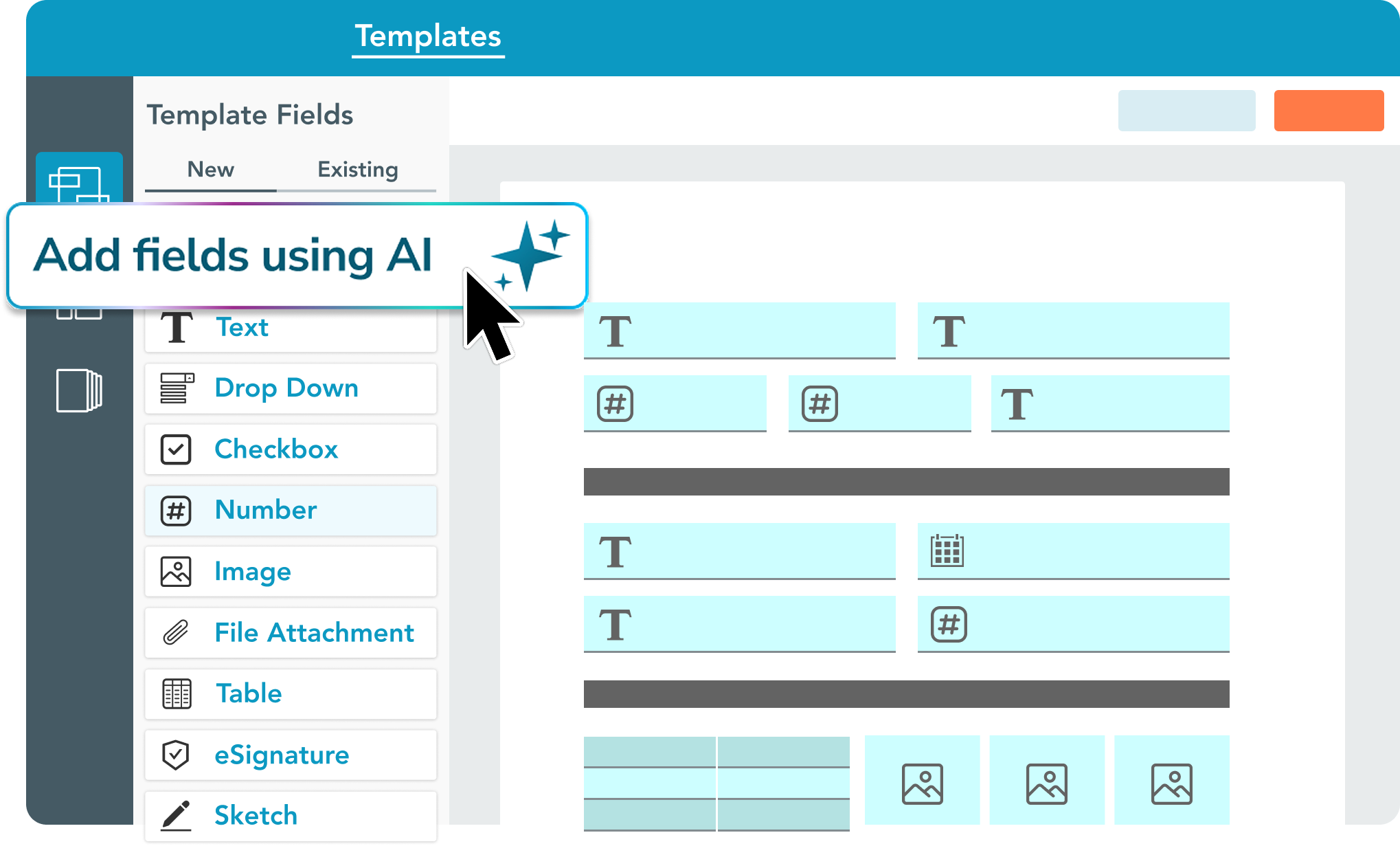
1. Log in from a computer and create a form Template
Build a form from scratch or use our AI-powered form builder to digitize an existing document. Simply upload a form, and AI will map fields to your digital form Template, automatically identifying each field’s type, size, and name. You can then customize their properties and adjust the formatting of your digital document.

2. Fill out forms on mobile devices
Use your Template to generate, share, and fill out digital forms on a mobile device. The GoFormz mobile app is fully functional offline, ensuring your team can continue their work, no matter how remote their location.
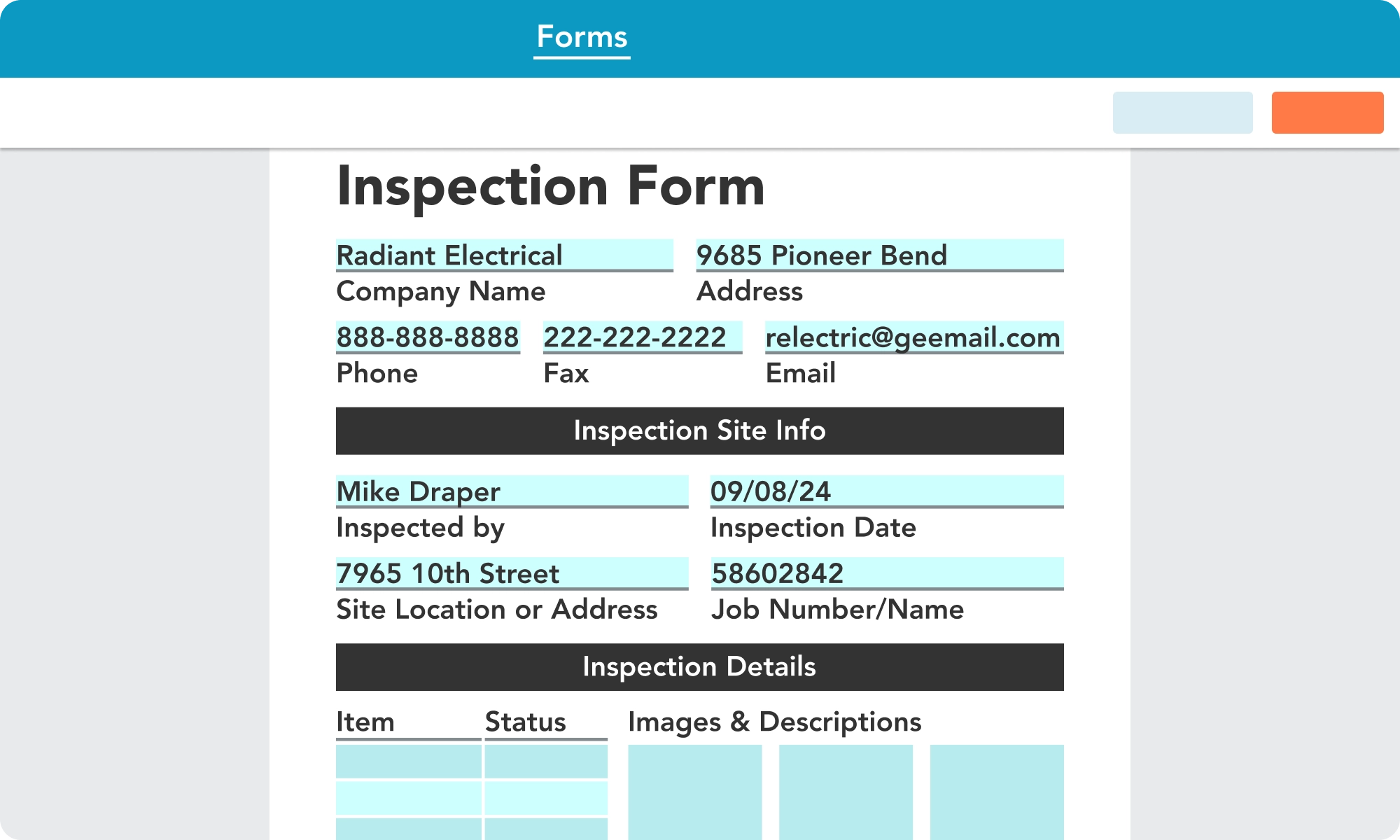
3. Fill out and share forms online
Use your Template to generate, share, and fill out digital forms online. Generate shareable links to your digital forms for your partners, customers, and others to fill out and submit from any location.