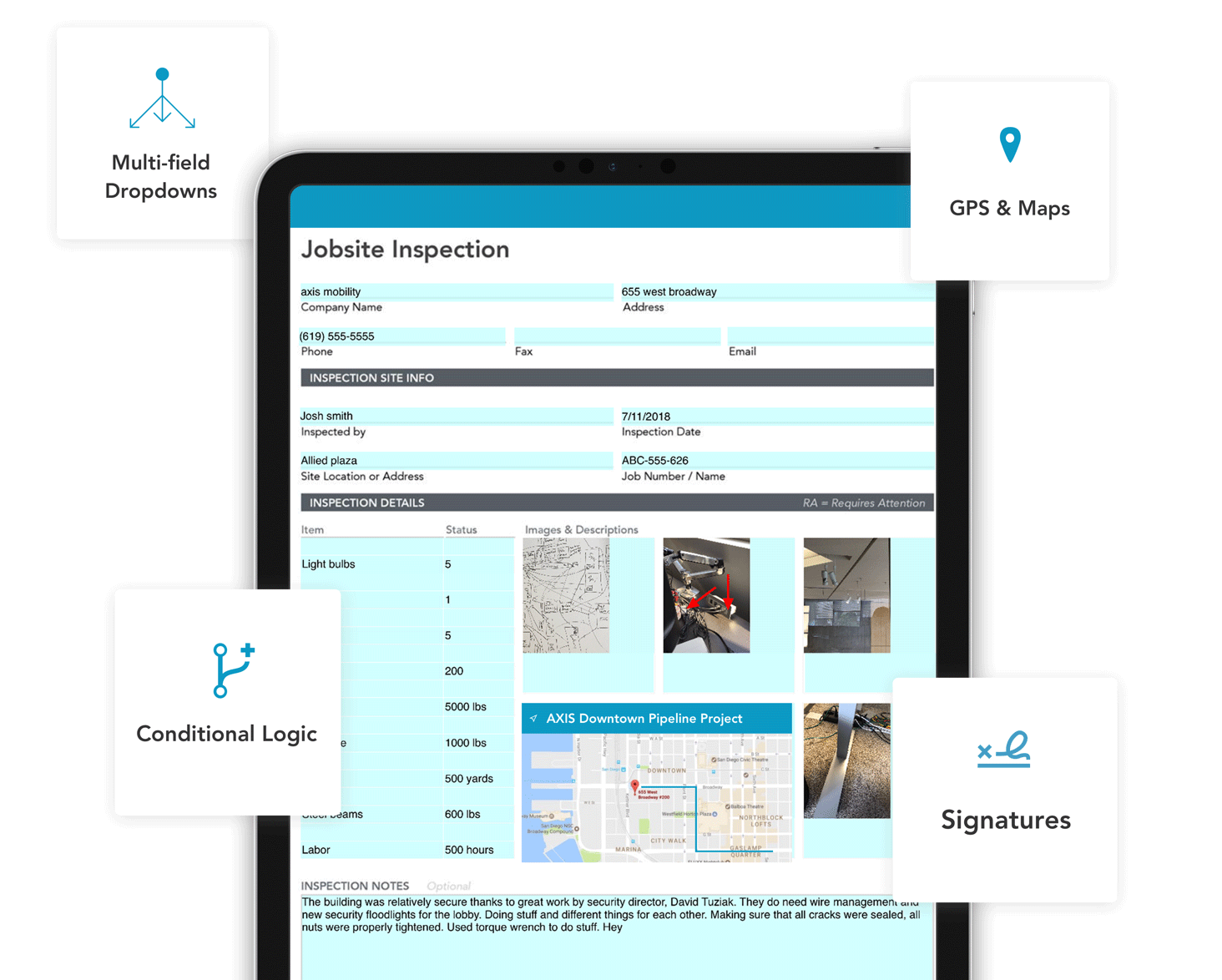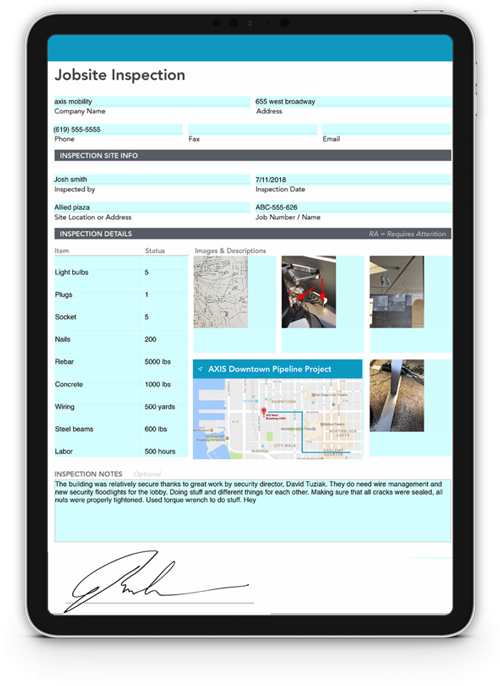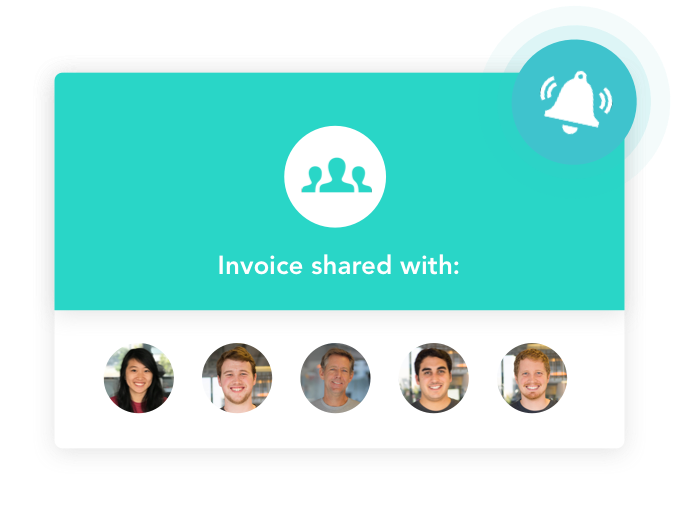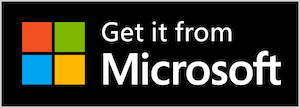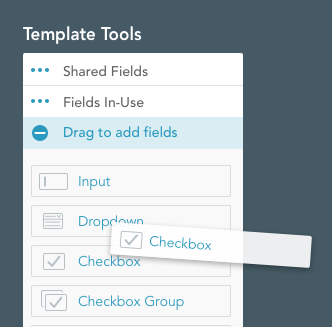Your forms on mobile devices
Businesses everywhere are going paperless, and using digital forms to replace their traditional paper forms. Filling out forms on phones and tablets means that you capture data faster, more accurately and more reliably than before. Relying on paper forms isolates valuable data within filing cabinets and binders, and risks losing critical information. Digitizing your forms collection for use on mobile devices (like phones, tablets and computers) liberates your data, empowering your team to effortlessly collect field data and route information in real-time to the back-office for immediate processing, review, and application.