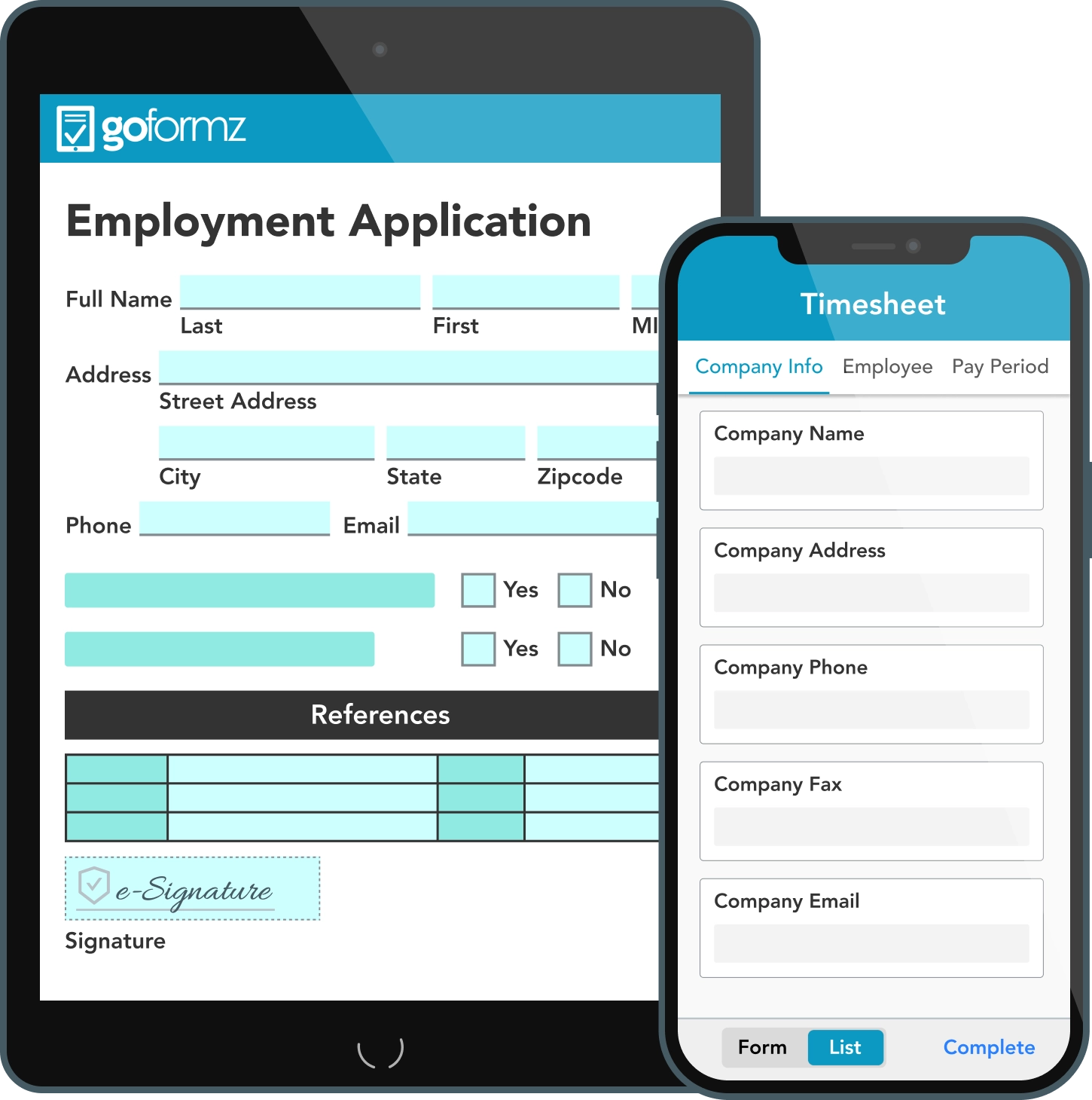
Access your forms from any device
Fill out and complete mobile forms from any location, on any device, with or without an internet connection.
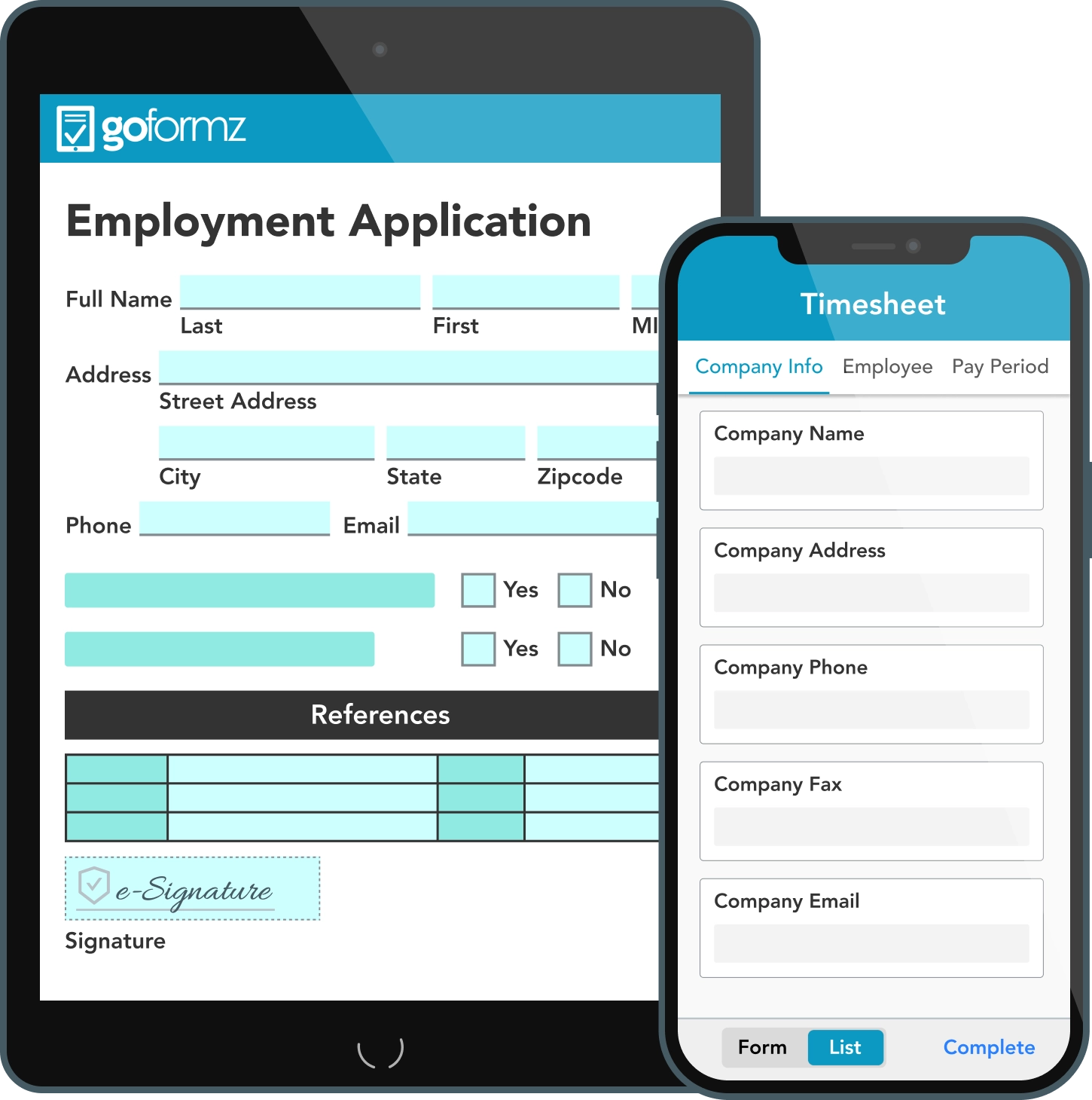
Fill out and complete mobile forms from any location, on any device, with or without an internet connection.
Use our mobile forms app to access GoFormz on your tablet or smartphone.
Download our free iOS, Android, and Windows mobile forms apps and start filling out forms from your phone or tablet.
Use your native mobile device features to complete your form, whether you need GPS points, images from your camera, electronic signatures, or barcode scanning.

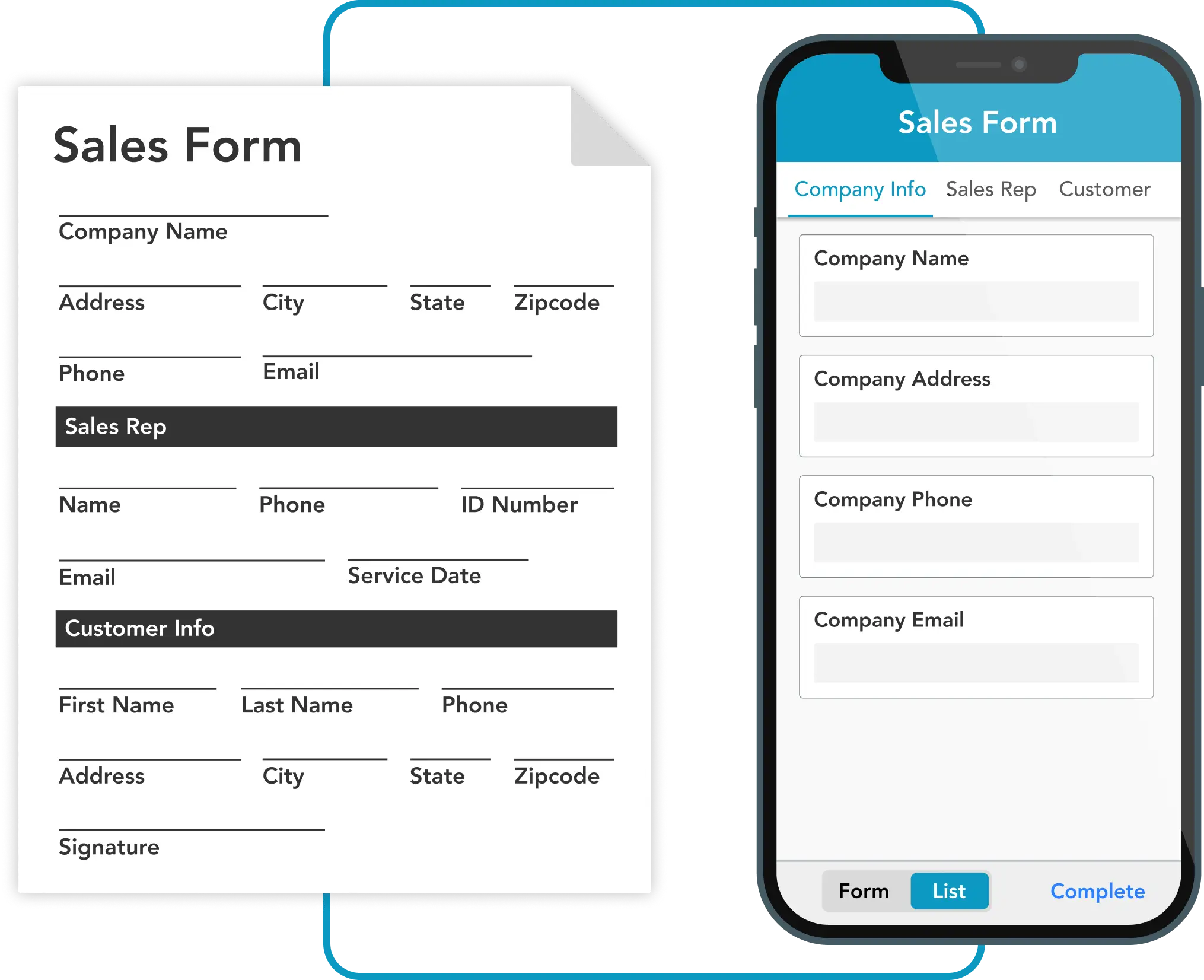
Easily configure a small-screen optimized display for your mobile form, ensuring every form field is clear and responsive, while honoring your document’s existing logic and automations.
Enable Workflows to automatically email completed mobile forms to colleagues and customers, upload forms and data to connected systems, update connected databases, and more.
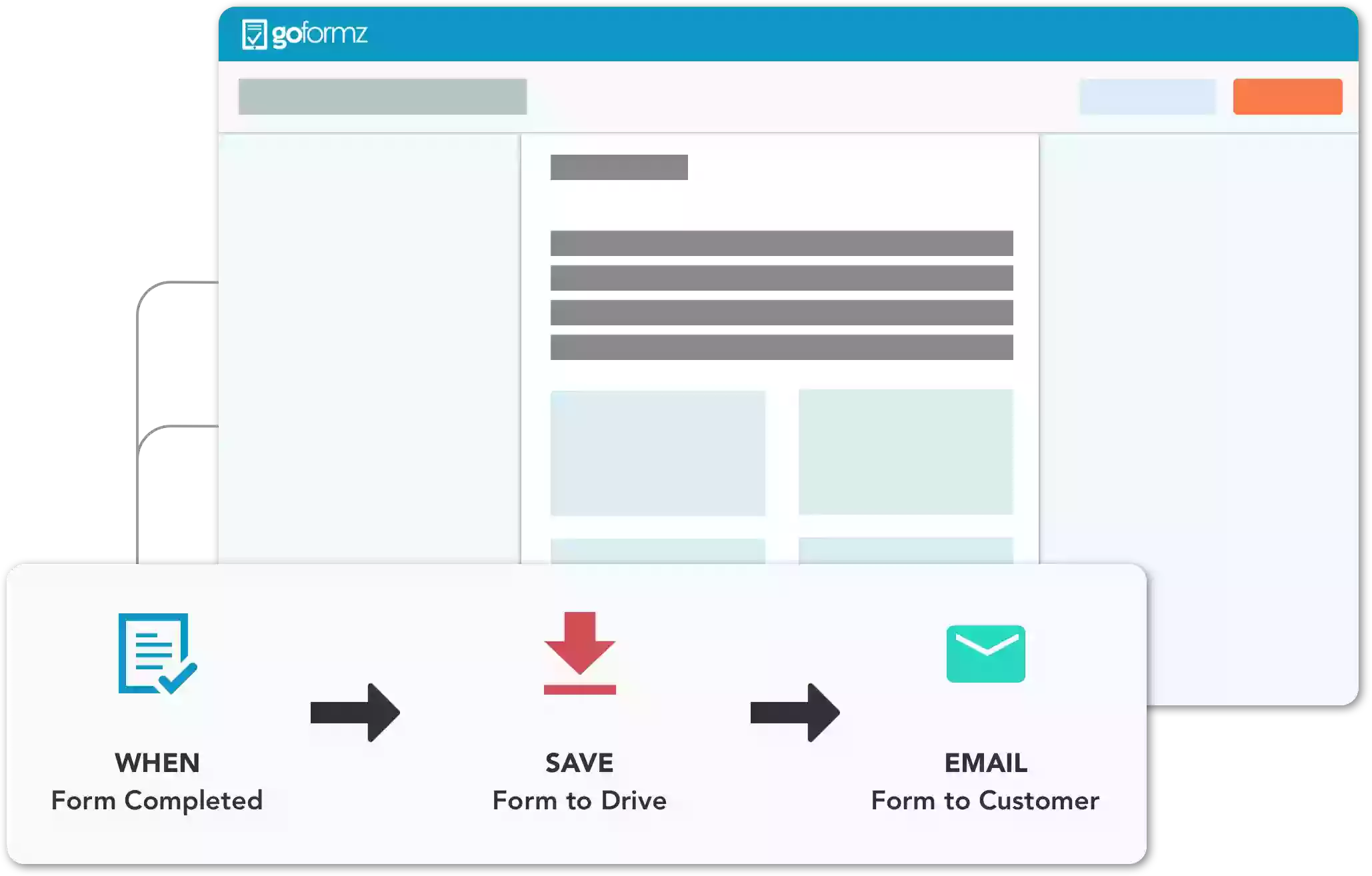

The Noel Company eliminated missing and delayed information, even on rural job sites, with mobile forms.
The Noel Company case study
SiteMix saves 50 to 75 hours each week in admin labor by eliminating paper forms and automatically storing all forms in Dropbox.
SiteMix + Dropbox case study
Paramount Heating & Air automates nearly all of their existing business processes using the GoFormz and Zapier connection.
Paramount + Zapier case study